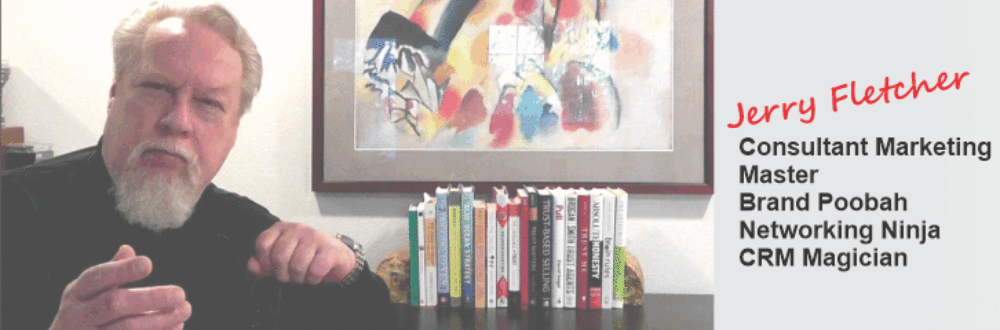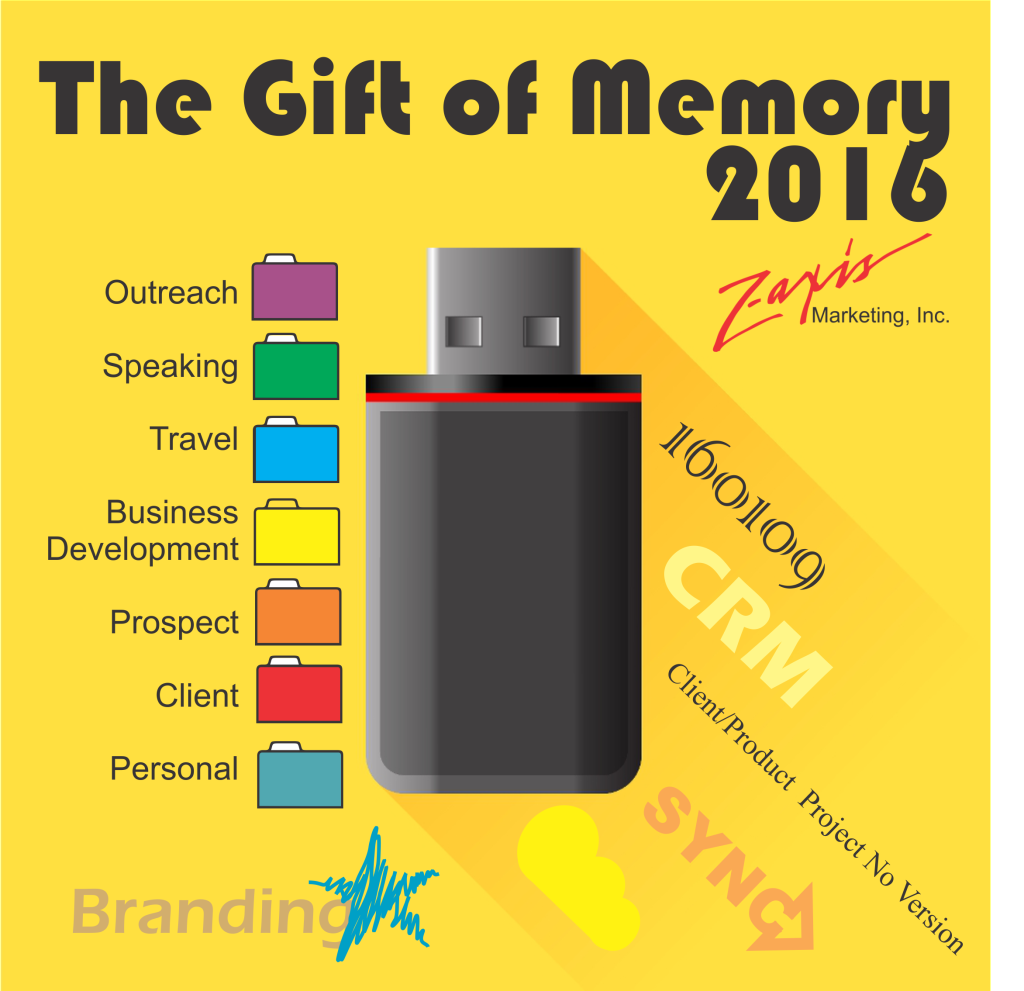Welcome back! It is good to see all of you again. How were the holidays?
Gail said, “We had a wonderful time. My son managed to get back for a few days and his kids connected at our place so it was quiet but filled with warm memories.”
Chris jumped in saying, “I finally had some time to work on my house and I’m now ready for the new year.”
Rob said, I ‘member how the holidays were such a big thing at home when I was growing up and how y’all just kicked back and got into Granny’s pies and the gatherings with cousins and aunts and uncles and everybody. Wasn’t so much that way this year. Getting everybody to fly back home gets harder and harder.”
“I know what you mean,” I said. “My daughter and her husband came for Thanksgiving but for Christmas they took their annual sunshine vacation and went diving in Central America.”
“We went to Phoenix’” said Kate, “and I only made two sales calls.”
“New York for us,” put in Rick our Direct marketing master.
“I got back to work with a bang. A client who will remain nameless was having a heck of a time uploading some videos we had put together for her blog and other purposes. I was so frustrated by trying to solve the problem via telephone that I made a house call. She’s a Mac user and does everything from her desktop, doesn’t use the filing system on the computer and doesn’t know how to access it.”
I suggested to her that she should learn how to access the filing system and keep everything there. She told me she wouldn’t be able to find it if she did. The simple answer I gave her was to date every file to take advantage of how the computer reads file names. It reads from left to right, numbers first then alphabetical. So to be able to find a file I date it with 2 digits for the year, 2 for the month and two for the day. So the file for this blog will be 160109 Gift of Memory. The visual will be 160109 Gift of Memory Visual. I can always find a file if I know when I was working on it.”
Rick, our Digital Director said, “You know that the computer puts a date and time stamp on each time you open a file, right?”
“Yup, but it doesn’t keep the original date just the most recent time the file was modified, I replied.
Kate said, “Knowing that saved me a bundle of time in organizing my files. For years I kept them based on the kind of program like Power Point and Word with no client information except in the titles. Had to hire an intern to sort everything out by client. That made one heck of a difference. Now I can find stuff. I’m still figuring out how to find my desk.”
Laughing, Rick said, One of the most difficult lessons I learned early on was that you need to not only put dates on things but you also need to organize by client and project. When we opened we had no idea of how to keep track of things so we just had one list of project numbers. Client A Project 1 would get a number and then Client B’s project would get the next number and so on. Imagine what it was like trying to find anything in the real world much less on a computer. The way we solved it was to designate each client with a three letter code, each project with a number that was assigned serially that included the year and a letter for each version. You wind up with a file name like ABC 16-001 A. Works like a charm.
“You just made my day,” said Chris. “We’re at the point where we have so many projects we’re having difficulty keeping track of them. We can put that in place right now and I can put the new intern to work sorting out last year’s stuff that we may want to access for this year.”
Gail cleared her throat and said, I’m old fashioned. I like paper. I used to have a tough time finding my desk, too. Then I discovered colored file folders. You can get them in a bunch of colors. The key is to designate a color for each major part of your business. Like you guys I speak and consult so I color code this way:
Outreach Purple
Speaking Green
Travel Blue
Business
Development Yellow
Prospect Orange
Client Red
Personal Blue Green
Use your own code to make it work for you.”
Kate said, “Now I have to stop at Office Depot!”
“And don’t forget to put a CRM system in place in your business,” I said. That will save you more time than you can imagine. You simply can’t maintain good files without it…there is a reasonably priced system that will work for you. As you know, I recommend integrated systems so you have the capability to use digital marketing.”
Rick injected, “And it is good idea to make sure you can sync all your devices. That, and the security it provides is a good reason to look into Office 365 from Microsoft even if you use Apple products.”
I replied, “Good addition. That will also get you more cloud storage than you can imagine for a small consultancy and new capabilities to connect with others on your team and clients.
Bubba, our Buddha of Brand clapped his chubby hands drawing everyone’s attention. He said, “Y’all are talkin’ about all this inside stuff. H.G. Wells understood that is only part of your business. What he said was:
We all have our Time Machines. Some take us back, they’re called memories. Some take us forward, they’re called dreams.
Don’t forget about branding. Build on the memory of your brand. Make your dream memorable in 2016.
The Takeaway: The better organized you are the easier it is going to be to serve clients with imagination and innovation to make your brand memorable. Always find a way to be able to recover documents, graphics, presentations, etc. a year or two from now.
Jerry Fletcher’s blog recaps conversations with clients, prospects and the unruly mob of business development professionals he consorts with. They discuss marketing that works from solopreneur to enterprise level. Jerry Fletcher is the ringleader and “Watson” of the dialogue. Sign up for the blog and other publications at: www.JerryFletcher.com/Profit.html
Jerry has been researching and implementing small business marketing that builds businesses, careers and lives of joy for 25 years as President of Z-axis Marketing, Inc. Learn more at www.JerryFletcher.com
Schedule a personal appearance. Jerry speaks internationally on Networking, Marketing and Contact Relationship Magic. www.NetworkingNinja.com