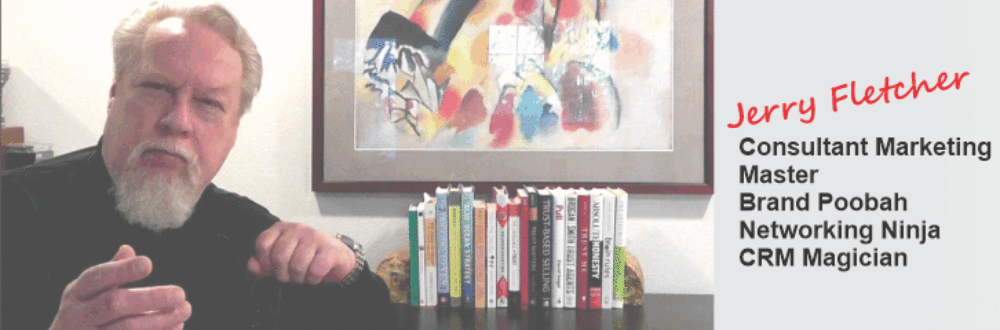“It all comes down to your form, “I said.
“Are we talking golf or Tennis? “ Chris asked as he sat down.
“Neither” said Rick, our direct marketing expert. “We’re talking forms for web sites and landing pages and other uses on line. One of Fletch’s clients was unhappy that he recommended that a form to capture visitor e-mail addresses be included on every page of the website. The client argued that it wasn’t classy and interfered with his branding.”
Chris, our digital director in residence, turned expectantly to Rob the Branding authority in our midst and said, “So the branding viewpoint is….”
Bubba didn’t disappoint him. “Son,” he said, “That feller’s got his knickers in a knot for the wrong reason. Heah’s the thing. You got folks comin’ to a website and the reason they are there is to find out some more about you or your product or service. They may be looking to meet you. If you were dealin’ with them in person what would you do? You’d make it as easy as possible. You’d answer their questions. You would try to connect with them. You’d invite them to keep in touch. That means the form has got to be there but:
- The form needs to fit in with the personality of the site
- The design should emulate the rest of the site
- The language should fit in with the rest of the site
Kate, our sales veteran took over. She said, ”If you think of the form that way you treat it less like a form and more like an invitation. You tell people what they are going to get and you treat them with respect. You make your approach more personal. For instance, instead of having a button that says Submit you use language like ‘Sign Me Up’ or ‘Connect Me.” (Here’s an example)
“Limiting the amount of information they have to supply is important in that situation,” said Rick. “The other thing you have to tell them is that you won’t sell or give away their information to anybody. Of course, there are other kinds of forms. Those need to include Bubba’s rules but forms that are designed to detect digital body language or for gathering more information such as an application need to assume a couple things:
- The fewer the queries the better. (Try to keep it under 7)
- Make it as simple as possible for the visitor
- Consider gathering information sequentially to build up a prospect profile for multiple interaction situations
- Put your labels above the fill-ins
- Use Drop down menus to conserve the visual space of the form
- Use checkboxes to allow selection of multiple values at the same time
- Use radio buttons where applicable to allow for faster viewer scanning.
“If I bring my client to lunch will you guys repeat yourselves?” I asked.
Gail, our writer/editor quietly spoke for the group saying, “You’re big boy. You can convey what was said here today. “What I hear you saying is that you’re not sure you can convince your client. Try telling him what you learned.”
The Takeaway:
Forms on web sites, landing pages and sales sites are all better when they are built with a personal touch in mind– like an invitation. That means designing the form to fit in seamlessly while making it as easy for the user as possible.
Jerry Fletcher’s blog recaps conversations with clients, prospects and the unruly mob of business development professionals he consorts with. They discuss marketing that works from solopreneur to enterprise level. Jerry Fletcher is the ringleader and “Watson” of the dialogue.
Jerry has been researching and implementing small business marketing that builds businesses, careers and lives of joy for 25 years as President of Z-axis Marketing, Inc. Learn more at www.JerryFletcher.com
Schedule a personal appearance. Jerry speaks internationally on Networking, Marketing and Contact Relationship Magic. www.NetworkingNinja.com